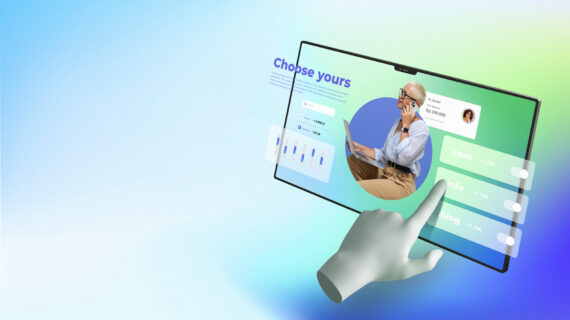Essential Principles of Product Packaging Design — In today’s saturated market, a product’s packaging is more than just a container; it’s a powerful marketing tool that can make or break a brand. Effective packaging design not only protects the product but also communicates its value, attracts consumers, and differentiates it from competitors. Let’s delve into the essential principles that drive successful product packaging design.
The Psychology of Packaging
- First Impressions Matter: The first few seconds a consumer sees your product on a shelf can make or break a sale. Your packaging design must create a strong first impression.
- Emotional Connection: Packaging design should evoke emotions and create a connection between the consumer and the brand.
- Brand Identity: Packaging should reinforce your brand’s identity and values.
- Information Conveyance: Packaging must clearly communicate the product’s benefits, usage, and ingredients.
Key Principles of Effective Packaging Design
- Functionality:
- Protection: The primary function of packaging is to protect the product from damage.
- Convenience: Packaging should be easy to open, use, and dispose of.
- Storage: Consider the storage conditions and requirements of the product.
- Aesthetics:
- Visual Appeal: Use colors, typography, and imagery that are visually appealing and consistent with your brand.
- Simplicity: Avoid clutter and focus on the most important elements of your design.
- Uniqueness: Stand out from competitors with a distinctive and memorable design.
- Information:
- Clarity: Clearly communicate the product name, brand, and key benefits.
- Legibility: Ensure all text is easy to read, even from a distance.
- Compliance: Adhere to all relevant labeling regulations.
- Sustainability:
- Eco-friendly materials: Choose materials that are recyclable or biodegradable.
- Minimal packaging: Reduce the amount of packaging material used.
- Communicate sustainability: Highlight your product’s eco-friendly attributes.
- Brand Storytelling:
- Narrative: Use your packaging to tell a story about your brand and its values.
- Experiential design: Create a memorable unboxing experience.
Examples of Successful Packaging Design
- Minimalist: Apple’s sleek, white packaging creates a premium and minimalist aesthetic.
- Nostalgic: Retro-inspired designs can evoke feelings of nostalgia and familiarity.
- Experiential: Subscription boxes often offer a unique unboxing experience.
- Sustainable: Packaging made from recycled materials or designed to be reused.
Tips for Creating Effective Packaging
- Know your audience: Understand your target market’s preferences and values.
- Consider the retail environment: How will your packaging stand out on the shelf?
- Test your design: Get feedback from potential customers and conduct usability tests.
- Stay up-to-date with trends: Keep an eye on packaging design trends to stay ahead of the competition.
Conclusion
Effective product packaging is a powerful marketing tool that can help your brand stand out and drive sales. By following these essential principles, you can create packaging that is both functional and visually appealing.
Need help creating eye-catching packaging designs? Explore StocksVector’s vast collection of royalty-free graphics and templates.
How to download collection of graphics and templates premium?
- Search Enter the website URL : https://stocksvector.com/
- Create an account
- Copy paste link the resources you want (Website Templates)
- Click icon download “⬇️” and you’re done!
Read More: