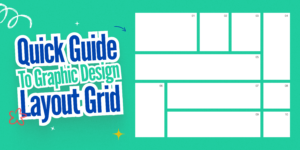A logo is the visual representation of your brand. It’s the first thing customers see and the lasting impression they’ll have of your business. A well-designed logo can help you stand out from the competition, build brand recognition, and attract new customers.
Step 1: Define Your Brand Identity Before you start designing your logo, it’s crucial to have a clear understanding of your brand identity. What are your brand’s values, mission, and target audience? What kind of impression do you want to make on your customers?
Step 2: Brainstorm Logo Ideas Once you have a clear understanding of your brand identity, start brainstorming logo ideas. Consider different shapes, colors, and fonts that resonate with your brand. You can also look at logos of similar businesses for inspiration.
Step 3: Choose the Right Design Elements
- Colors: Choose colors that complement your brand identity and evoke the desired emotions. For example, blue is often associated with trust and reliability, while red is associated with energy and passion.
- Fonts: Select fonts that are legible, appropriate for your brand, and easy to remember. Consider the personality of your brand when choosing fonts. For example, a playful font might be suitable for a children’s brand, while a more serious font might be better for a corporate brand.
- Shapes: Consider the shapes that represent your brand or industry. Simple shapes can be more memorable than complex ones. For example, a tech company might use geometric shapes, while a nature-based brand might use organic shapes.
Step 4: Create a Draft Design Start creating draft designs based on your brainstorming ideas and chosen elements. Experiment with different combinations and layouts until you find something that you like. You can use design software or even draw your ideas by hand.
Step 5: Refine and Finalize the Logo Once you have a few draft designs, start refining them. Pay attention to details such as spacing, alignment, and overall balance. Get feedback from others to ensure that your logo is visually appealing and memorable.
Step 6: Get Feedback and Make Adjustments Share your logo designs with friends, family, or colleagues to get their feedback. Consider their suggestions and make any necessary adjustments. It’s always helpful to get an outside perspective.
Step 7: Finalize and Export Your Logo Once you’re satisfied with your logo, finalize the design and export it in the appropriate file format (e.g., PNG, JPG, SVG). Make sure you have high-resolution versions for print and digital use.
Why Use a Premium Downloader Service for Logo Design?
A premium downloader service can provide you with access to a vast library of high-quality design elements, including logo templates, fonts, and graphics. This can save you time and effort in the design process.
How to Get Started with Stoksvector?
Getting started with our premium downloader service is simple. Follow these steps to access premium design resources today:
1. Search Enter the website URL : https://stocksvector.com/
2. Create an account
3. Copy paste link the resources you want(images, graphics and other design resources)
4. Click icon download “⬇️” and you’re done!
Would you like to know more about How to download shutterstock free without watermarks techniques? https://stocksvector.com/5-simple-methods-to-download-shutterstock-images-for-free-without-watermarks/
Read More: