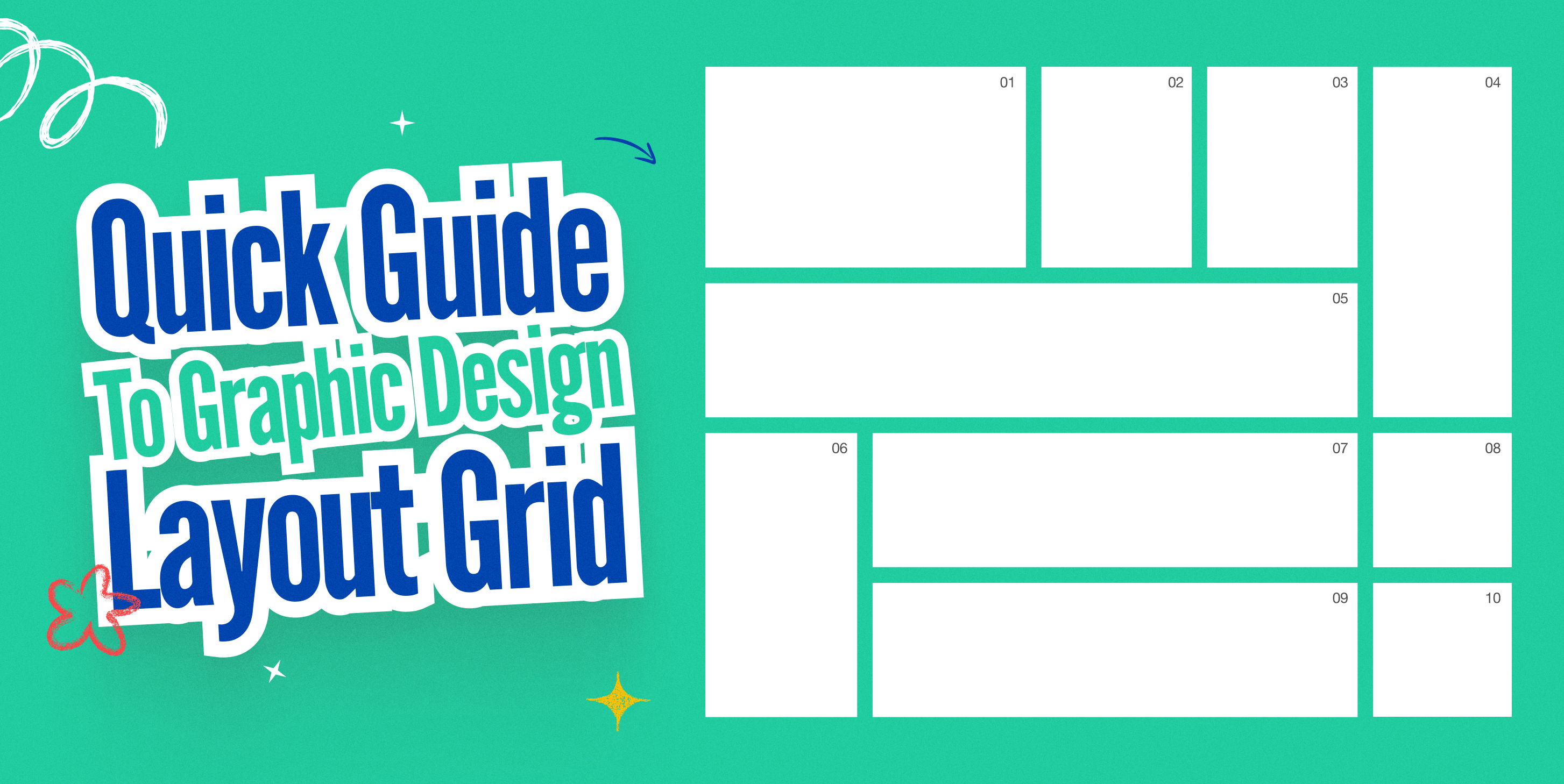Graphic Design Layout Grid Templates — Have you ever wondered how designers create those visually stunning and balanced layouts? The secret lies in the humble grid. A grid system provides a foundational structure that guides the placement of elements on a page, ensuring consistency and harmony. In this article, we’ll explore the world of graphic design layout grid templates and how they can elevate your professional projects.
What is a Grid System?
A grid system is a framework of intersecting horizontal and vertical lines that create a structured layout. It acts as a blueprint for designers, helping them organize elements like images, text, and other design elements in a visually appealing and balanced manner.
Why Use Grid Templates?
- Consistency: Grids help maintain consistency throughout a design project, ensuring a cohesive look and feel.
- Organization: By providing a structured framework, grids make it easier to organize and align elements.
- Balance: Grids help achieve visual balance and harmony within a design.
- Efficiency: Using pre-designed grid templates can save time and effort.
- Professionalism: Grids are a hallmark of professional design and can elevate the perceived quality of your work.
Types of Grid Systems
- Column Grids: The most common type, column grids divide the page into vertical columns, providing a flexible framework for various layouts.
- Modular Grids: These grids divide the page into a series of equal-sized modules, allowing for more complex and customized layouts.
- Hierarchical Grids: Hierarchical grids emphasize certain elements by using different-sized modules or columns to create a visual hierarchy.
- Baseline Grids: These grids focus on aligning text lines, ensuring consistency in typography and readability.
Benefits of Using Grid Templates
- Versatility: Grid templates can be adapted to suit various design styles and project requirements.
- Time-saving: Pre-designed templates eliminate the need to create grids from scratch.
- Consistency: Templates ensure that your designs adhere to a consistent style guide.
- Professionalism: Using industry-standard grid templates adds a level of sophistication to your work.
Tips for Using Grid Templates Effectively
- Choose the right grid: Select a grid that aligns with the purpose and style of your project.
- Understand your design goals: Clearly define what you want to achieve with your design before applying a grid.
- Don’t be afraid to break the rules: While grids provide a foundation, feel free to experiment and create unique layouts.
- Consider the medium: The type of grid you use may vary depending on whether you’re designing for print or digital media.
Where to Find Grid Templates
- Design software: Most design software, such as Adobe InDesign and Sketch, offer built-in grid tools and templates.
- Online resources: Websites like Canva, Figma, and Adobe Express provide a vast library of free and premium grid templates.
- Design communities: Join online design communities and forums to find and share grid templates with other designers.
Conclusion
Grid systems are a powerful tool for creating visually appealing and professional designs. By understanding the different types of grids and how to use them effectively, you can elevate your design work to new heights. So, the next time you start a new design project, consider using a grid template to provide a solid foundation for your creativity.
Need more inspiration? Explore StocksVector’s vast collection of design resources and templates to kickstart your next project.
Read More: