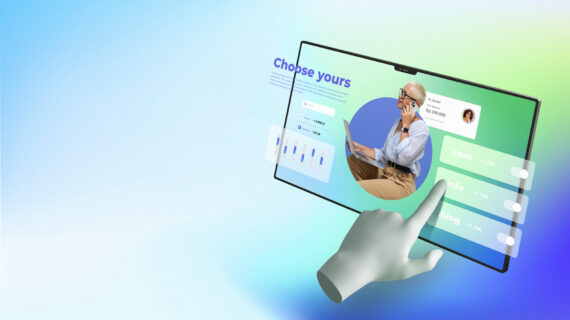Typography in Design — Typography, or the art of arranging type, is a fundamental aspect of graphic design that often gets overlooked. The right font can significantly impact the message you want to convey and the overall aesthetic of your design. Let’s explore the latest typography trends and how you can harness them to create more impactful designs.
The Importance of Typography in Design
Typography is more than just words on a page. The right font can:
- Set the mood: A bold, sans-serif font can convey strength and authority, while a delicate script font can create a more elegant and feminine feel.
- Capture attention: Unique and creative typography can make your design stand out from the crowd.
- Convey your message: The right font can help you communicate your message more effectively.
Current Typography Trends
The world of design is constantly evolving, and typography is no exception. Some of the hottest trends in typography right now include:
- Experimental typography: Mixing and matching different fonts, sizes, and colors to create unique and eye-catching effects.
- 3D typography: Adding a three-dimensional element to text for a more dramatic and immersive experience.
- Decorative typography: Using fonts with ornate or embellished characters to add a touch of luxury and elegance.
- Hand-lettering: Creating custom typography using handwriting for a more personal and authentic feel.
Examples of Effective Typography
- Logos: Many company logos rely on unique and memorable typography to establish their brand identity.
- Posters: Bold and striking typography is often used in posters to grab attention.
- Websites: Contrasting and visually interesting typography can make a website more engaging.
- Social media: Creative typography can help your social media posts stand out in a crowded feed.
Tips for Choosing the Right Font
- Consider your message: Choose a font that aligns with the message you want to convey.
- Think about the context: Consider the overall design and the audience you’re trying to reach.
- Avoid using too many fonts: Too many fonts can make your design look cluttered and unprofessional.
- Pay attention to kerning: Kerning refers to the spacing between individual letters and can greatly affect readability.
Discover Unique Fonts on StocksVector
StocksVector offers a vast collection of high-quality fonts that can help you bring your designs to life. With our diverse range of fonts, you’re sure to find the perfect one for your project.
Conclusion
Typography is a powerful tool that can elevate your designs and make them more memorable. By staying up-to-date with the latest trends and choosing the right fonts, you can create designs that truly stand out.
Read More: